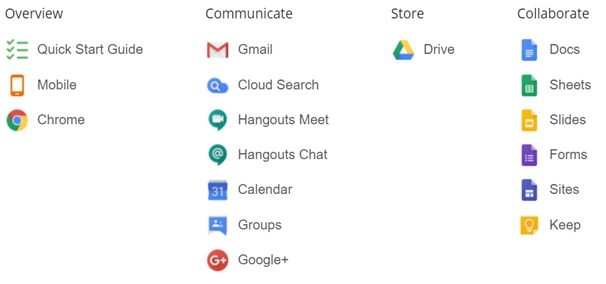Google Hangouts Meet
What is Google Hangouts Meet?
Google Hangouts Meet is a video conferencing app. It is available to PIPSC as part of the PIPSC G-Suite.Google Hangouts Meet integrates with G Suite versions of Google Calendar and Gmail and shows the complete list of participants and scheduled meetings.
It is similar to videoconferencing applications such as Webex, Jabber or Zoom.
How do you start using Google Hangouts Meet?
- Once you have logged on to your Google GSuite PIPSC account.
- Click on the nine dots Google Apps.

- Select Meet (or Hangouts, which is equivalent)
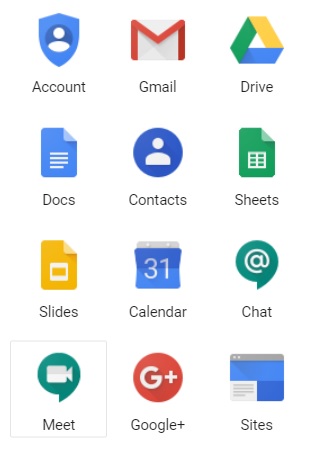
- Select + Start a new meeting
- By default your camera and mouse should be used.
- Select Start Meeting
- You can Invite People using the To field or copy meeting information and send it to recipients via email.
- The meeting information is in the body of the email.
- Select SEND INVITE
- Your recipient(s) will receive the invitation and just has to JOIN MEETING and the webconference can begin.
You can also use your calendar to schedule a Google Hangouts Meet event or appointment.
- Create a calendar event
- Under Other, select Google Hangouts Meet
- Add invitee.
- When you SAVE the event, you are asked if you “Would you like to send invitation emails to Google Calendar guests?
- You are notified that “Guests [are] from outside your organization and you can continue editing” or you can “invite external guests”
- Just like our GoC Outlook meeting invitations, the recipient(s) receive your invitation to the scheduled event.
To learn more about Google Hangouts Meet:
Use Google’s excellent G Suite Learning Center - Learn by Product and select Hangouts Meet:
https://gsuite.google.com/learning-center/products/meet/#!/